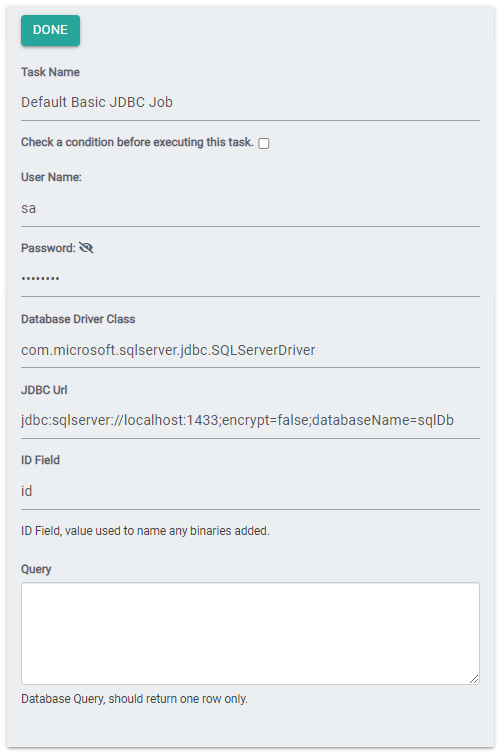Basic JDBC
This task is for a scenario where, if you have extra metadata that points to an external source repository like a JDBC Database, 3Sixty will merge that data into your documents as they are being read.
Configuration
To use this task go to the task tab in your job. Select the task from the drop down and click the plus circle to configure the task. Click done after making any changes to save.
Condition check
It will execute the task when the condition's result is 'true', 't', 'on', '1', or 'yes' (case-insensitive), or run on all conditions if left empty. This condition is evaluated for each document, determining whether the task should be executed based on the specified values.
Example: If I only want to run this task for PDF documents I would use the expression: equals('#{rd.mimetype}',"application/pdf")
User Name
JDBC User Name
Password
JDBC Password
Driver Class
The driver for the JDBC database. A number of possible drivers are listed here.
The Database Driver Class supports:
-
com.microsoft.sqlserver.jdbc.SQLServerDriver
-
oracle.jdbc.driver.OracleDriver
Caution: Ensure that your driver jar file is in the 3sixty-admin/WEB-INF/lib folder at start-up.
JDBC Url
Url to connect to the database. Each type of database uses a different format. Refer to the linked table for formats.
JDBC Url examples:
-
jdbc:sqlserver://localhost:1433;encrypt=false;databaseName=Objdemo
-
jdbc:oracle:thin:@dos1029ecm01.eng12.ocl:1521:ora
ID Field
The field (without table name) which will be used to name binaries queried from the database.
Query
The query to execute. All results will be added to the document in the format [tableName].[fieldName]
Note: Query fields will only take single quotes.
The query can insert expressions and will only return one document.
Examples